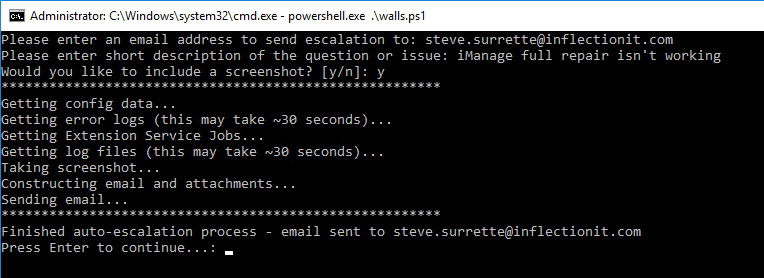Overview
This command gathers a variety of data (including logs) from the Walls installation and sends that data to Inflection IT to help resolve a problem or issue.
Data Gathered
The following information gathered during this process:
- Configuraton settings (no credentials are captured)
- Error Log information
- Extension Service jobs
- IIS Log files
- Extension Service Log files
- Screenshot (optional)
Running the script
When running the script, you will be prompted for some information needed to complete the Handover Guide.
- Email address: Enter the email address of the user that should receive the escalation (usually you)
- Description: Enter a short description of the question or issue
- Screenshot: Indicate if you would like to include a screenshot. If you have multiple monitors, the screenshot will include captures from both monitors
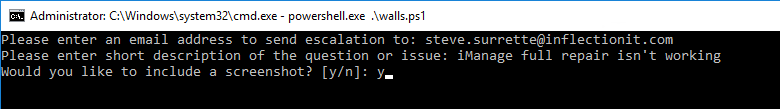
Output
The information gathered is sent via email for escalation management. The email includes attachements of the necessary data, including a zip file of the logs, the configuration settings in CSV format, the error logs in CSV format, and the optional screenshot.