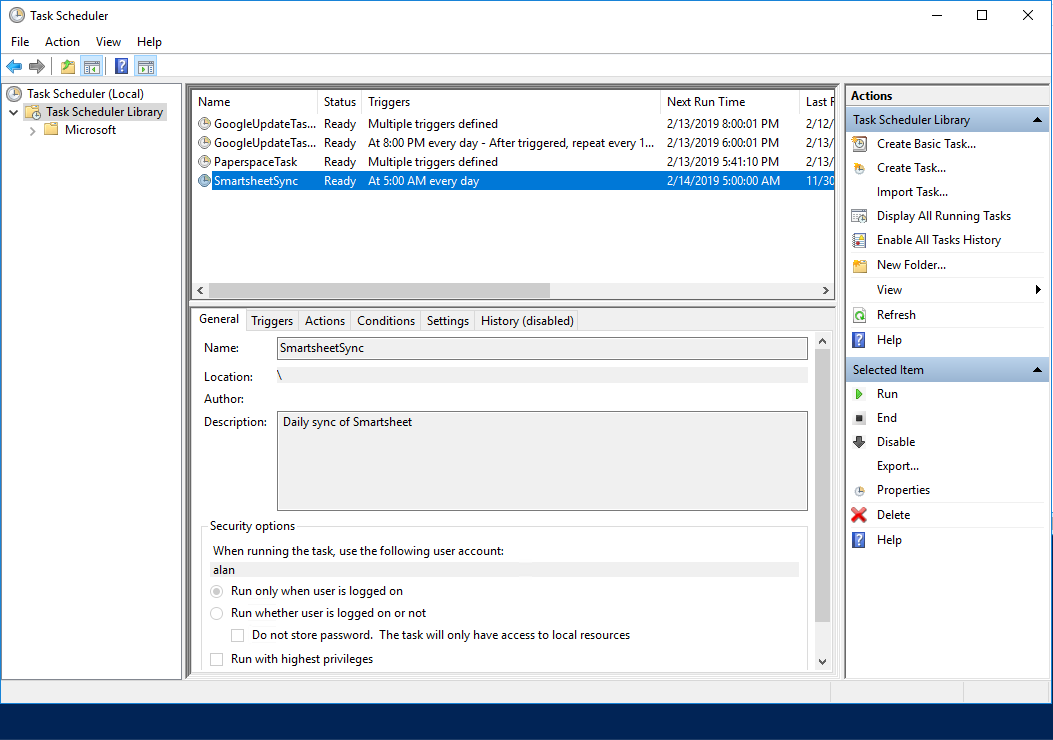Scheduled Task
One of the configuration options is to create a scheduled task to sync the data on a daily basis. If you selected this option, the script will create a scheduled task to run at 5am daily to sync the data. The task is configured to run the SmartsheetToSQL script with the correct parameters.
The scheduled task name is SmartsheetSync. It is strongly recommended that you make the following changes:
- Modify schedule (if needed)
- On General tab, change Security options to Run whether user is logged on or not