Overview
Smartsheet PowerShell Tools Overview
SmartsheetToSQL PowerShell Tools allows a user to sync the cells of a Smartsheet to a SQL Server database table. It is a PowerShell based tool that provides a script to configure the sync process, including creating a scheduled task, and a script to perform the actual data sync.
Installation
Preparing your Powershell Environment
The SmartsheetToSQL PowerShell Tools require PowerShell v5 be installed on your machine. Follow these steps to determine which version you have installed:
- Open a command prompt
- Type "powershell" and press Enter
- Type "Get-Host" and press Enter
- Look for the "Version" value
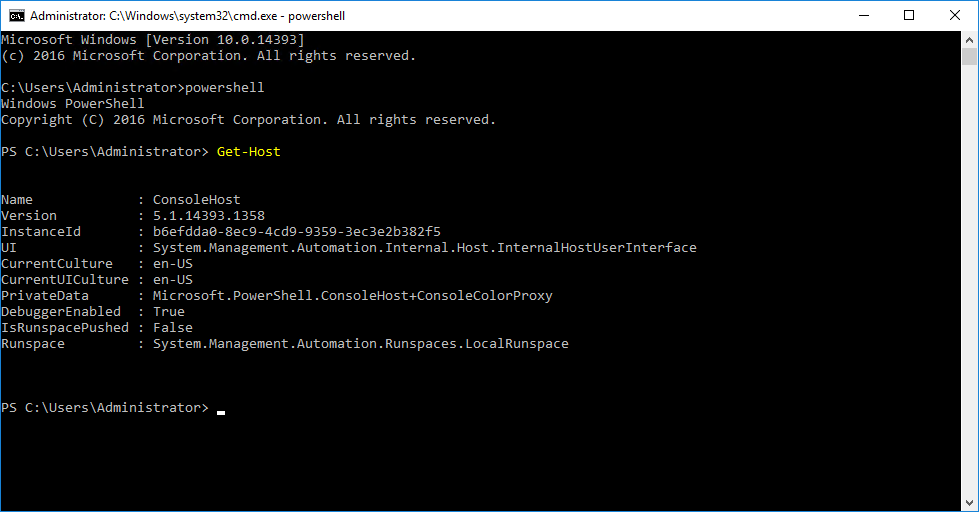
Installing PowerShell
If you need to install PowerShell or update your version, click hereto download PowerShell. Follow the prompts to complete installation.
Downloading SmartsheetToSQL PowerShell Tools
The SmartsheetToSQL PowerShell Tools package is stored on GitHub as an open-source project. Click here to access the repository.
In GitHub, click the Clone or download button, then click Download ZIP
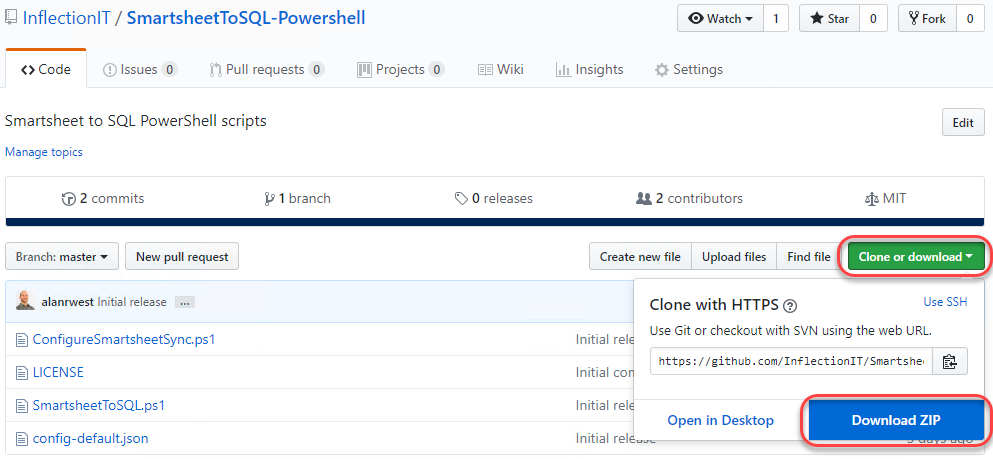
Download and unzip the files to a folder of your choosing.
